Loading... ## 实训目的 · 掌握BGP配置。 ## 实训背景 BGP(Border Gateway Protocol,边界网关协议)是运行于TCP上的一种自治系统的路由协议。BGP是唯一一个用来处理因特网规模的协议,也是唯一能够妥善处理好不相关路由域间的多路连接的协议。BGP构建在EGP的经验之上。BGP系统的主要功能是和其他的BGP系统交换网络可达信息。网络可达信息包括列出的自治系统(AS)的信息。这些信息有效地构造了AS互联的拓朴图并由此清除了路由环路,同时在AS级别上可实施策略决策。 **应用范围** BGP可用于电信、网通、移动、教育网之间互联。不同国家、不同运营商(Carrier) 之间也可用BGP互联。 ## 实训拓扑 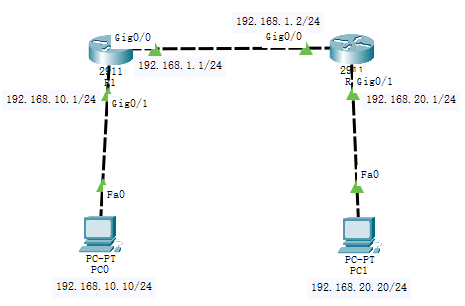 实验所需设备: 环境:Cisco Packet Tracer 8.0 设备:2台普通 PC,2台路由器 ## 实训步骤 ##### 步骤1:基本配置。 R1: ``` Ruijie>enable Ruijie#configure terminal Ruijie(config)#hostname R1 R1(config)# ``` R2: ``` Ruijie>enable Ruijie#configure terminal Ruijie(config)#hostname R2 R2(config)# ``` ##### 步骤2:全网基本IP地址配置。 ``` R1(config)#interface g0/0 R1(config-if)#ip address 192.168.1.1 255.255.255.0 R1(config-if)#no shutdown R1(config-if)#exit R1(config)#interface g0/1 R1(config-if)#ip address 192.168.10.1 255.255.255.0 R1(config-if)#no shutdown R1(config-if1)#exit R1(config)# R2(config)#interface g0/0 R2(config-if)#ip address 192.168.1.2 255.255.255.0 R2(config-if)#exit R2(config)#interface g0/1 R2(config-if)#ip address 192.168.20.1 255.255.255.0 R2(config-if)#exit R2(config)# ``` ##### 步骤3:配置BGP邻居。 ***注意:若BGP邻居的AS号与自己的AS号一致,建立的是IBGP邻居关系,若BGP邻居的AS号与自己的AS号不一致,建立的是BGP邻居关系。*** ``` R1(config)#router bgp 1 R1(config-router)#neighbor 192.168.1.2 remote-as 2 R1(config-router)#exit R1# R2(config)#router bgp 2 R2(config-router)#neighbor 192.168.1.1 remote-as 1 R2(config-router)#exit R2# ``` ##### 步骤4:将路由告知BGP进程。 ***注意:network命令,在BGP里面是将哪些路由通告到BGP进程,并非对哪些接口启用BGP协议(与RIP和OSPF含义是不一样),network命令通告的路由,必须本地show ip route有这条路由,且掩码与mask参数的掩码一致,才能通告到BGP进程。*** ``` R1(config)#router bgp 1 R1(config-router)#network 192.168.10.0 mask 255.255.255.0 R1(config-router)#end R1# R2(config)#router bgp 2 R2(config-router)#network 192.168.20.0 mask 255.255.255.0 R2(config-router)#end R2#m ``` ##### 步骤5:查看路由器之间是否建立BGP邻居关系,及邻居状态。若邻居关系可以正常建立,且状态为Established,则BGP运行正常。 ``` R2#show ip bgp summary ``` 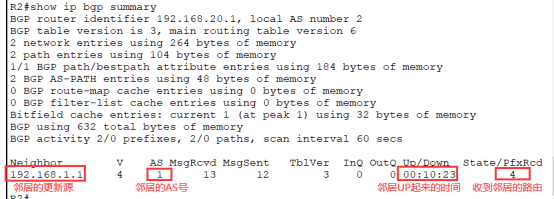 ##### 步骤6:查看BGP邻居路由器的路由,若能学习到对方通告的路由,则BGP配置正确。 ``` R2#show ip route ``` 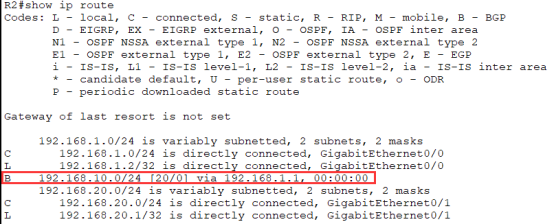 最后修改:2022 年 06 月 06 日 © 允许规范转载 赞 如果觉得我的文章对你有用,请随意赞赏